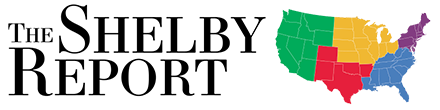Whitelisting information and instructions for The Shelby Report enewsletters and company emails.
Increasingly, companies are using filtering systems to keep unwanted “spam” out of their email inboxes.
But sometimes, due to the nature of the email content, a “False Positive” in the spam filter/quarantine filter can be triggered, and emails that have been received in the past, or enewsletters once subscribed to and want to be accepted are not delivered.
To ensure you receive our enewsletters and company emails follow the below to add us as a trusted sender in your email application, sometimes referred to as “whitelisting”.
For your corporate IT department:
Forward this page to your ISP, IT department, or Email Provider. Or print it out and give it to the person who manages your work computer.
The Shelby Report company email addresses: visit our Shelby team page for the appropriate email addresses for our corporate, advertising, editorial, production, and circulation staff members.
IP Address to add:
199.167.224.0/22
These IPs send important information from The Shelby Report.